

Use 3 types of attacks to cut your way through the enemy.
Clear each stage (Central) by defeating the boss--the Central Keeper--waiting at the end.
Your ship's shield takes damage if hit by an enemy or enemy fire.
If you get hit while your shield is damaged, you lose one of your ships.
Recover your shield after each central.
If you run out of ships, the game ends and you are returned to the title screen.
(Note: You can continue up to two times.)
Use the arrow keys and the number pad to move your ship.
To set up your gamepad, run the configuration tool (Config.exe) included with the game.
Also you can switch key arrangement by the "LV (Low Velocity) Mode when holding down shot button" in the configuration tool (Config.exe).
This mode is recommended if you want to play by keyboard
| Key | Action |
|---|---|
| Arrow Keys | Move your ship |
| Shift | LV(Low-velocity) mode |
| Z | Fire main shot (Rapid fire automatically) |
| Shift + Z | Fire lock-on shot |
| X | Fire M.E.F.A2 (additional attack) |
| C | Activate Concept Reactor |
| Esc | Pause the game and display the Pause Menu Note: Does not work on loading and demo screens. |
| F12 | F12 Saves a screenshot to the "Snap" folder |
This mode is recommended if you want to play by gamepad or controller like arcade.
If you want to use arcade like controller, you can use arcade like key assignment by following settings.
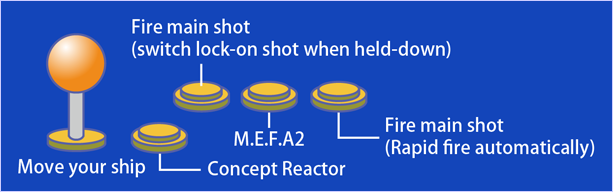
| Key | Action |
|---|---|
| Arrow Keys | Move your ship |
| Shift | LV(Low-velocity) mode |
| Z | Fire main shot (switch lock-on shot when held-down) |
| X | Fire M.E.F.A2 (additional attack) |
| C | Activate Concept Reactor |
| Esc | Pause the game and display the Pause Menu Note: Does not work on loading and demo screens. |
| F12 | Saves a screenshot to the designated screenshot folder |
*NumLock must be off to move your ship with the number pad.
**Please check the Guidelines( Japanese / English ) on our homepage regarding use of saved screenshots.
The following is an in-depth look at the game screen:

| Number | Title | Content |
|---|---|---|
| 1 | Score/High Score | Your current score, and current highest score. |
| 2 | Timer | The time remaining in the current phase of a boss battle. |
| 3 | Boss Name | The name of the current boss. |
| 4 | Boss Health Gauge | The current boss' remaining health. |
| 5 | PRISM COUNT | Your current Prism Count. |
| 6 | Total Items | Your current total items collected. |
| 7 | Total Hits | Your current total hits. |
| 8 | M.E.F.A2 Gauge | Your M.E.F.A2 gauge. |
| 9 | Concept Reactor Gauge | Your Concept Reactor gauge. |
| 10 | Difficulty | The current difficulty. |
| 11 | Ships Remaining | The number of ships you have remaining. |
Note: For more information on PRISM COUNT, consult the Tips page.